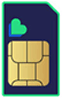Temporary Wi-Fi can be extremely useful when moving house, if you’re in temporary accommodation, for use in a caravan, or if you're waiting for fibre broadband to be installed.
There are a number of short-term internet options available to choose from, including tethering using your phone, mobile broadband, 4G & 5G broadband, or no-contract fibre broadband.
We'll look at all the options in turn to help you decide the best option for you.
|
Table of Contents |
1. Tethering
| Pros | Cons |
|---|---|
| No extra cost | Consumes your phone's battery |
| All you need is your phone | Uses your phone's data allowance |
| No need for a socket |
Tethering is the simplest and cheapest temporary Wi-Fi option, because it’s something that almost everyone can do with their existing hardware and at no extra cost.
By tethering, we mean using your phone to make a personal hotspot that you can connect other devices – such as laptops and tablets – to. Enable this option on your handset (via your phone’s settings menu) and your phone will create a Wi-Fi network using whatever mobile signal it itself is connected to. So if you have a 5G connection for example, the resulting Wi-Fi network will deliver 5G speeds.
When devices connect to this network, they’ll also be sharing your phone’s data allowance, so that’s something to be aware of it you don’t have a high allowance or unlimited data, especially as larger devices like laptops can often eat up data quickly.
Another downside is that tethering will use up your phone’s battery faster, and some networks have fair usage limits for how many devices you can tether to your phone at once. Some networks also don’t allow you to tether to certain kinds of devices (such as desktop computers), so it’s worth checking your plan’s terms and conditions if in doubt.
But if you only occasionally need to get gadgets online (and don’t need to connect too many at once) then it’s a great option to have in your pocket (literally).
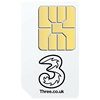 |
Unlimited data Unlimited mins & texts |
£23 a month |
 |
Unlimited data Unlimited mins & texts |
£16 a month |
 |
Unlimited data Unlimited mins & texts |
£26.00 a month |
2. Mobile broadband
| Pros | Cons |
|---|---|
| Compact and portable | Most need charging |
| No need for a socket | Requires a separate data plan (unlike tethering) |
If you require a temporary Wi-Fi solution on a regular or semi-regular basis, then mobile broadband is probably the option for you.
Mobile broadband is admittedly a vague term, and can sometimes refer to any broadband that uses a 5G, 4G, or 3G signal, but here we’re specifically talking about 5G, 4G, or 3G broadband devices that are either battery-powered, or dongles that you plug directly into a laptop. In other words, solutions that are designed to be taken with you when out and about, and which don’t require a power supply.
|
|
5GB data 1-month plan |
£10 a month £59.99 upfront |
|
|
Unlimited data 1-month plan |
£32 a month £39 upfront |
A battery-powered mobile broadband router is a small gadget that has its own SIM card and can beam out a Wi-Fi network over 5G, 4G or 3G, so it’s a bit like tethering but using a dedicated device rather than your phone.
That means you’re not using up your phone’s battery or data allowance (though you’ll need to pay for a separate data allowance for your mobile broadband device).
Dongles also fall into the mobile broadband category, and these don’t have a battery – instead you plug one directly into a laptop and it’s powered by the laptop.
So you don’t need to worry about charging them, and they’re typically very small and light, with a similar design to a USB stick. But in many cases they can only get the device they’re plugged into online. Some can additionally broadcast a network, but they still need plugging into something first, and that something usually needs to be a laptop or desktop.
Below, you’ll find an overview of the main mobile broadband options available on 1-month plans or Pay As You Go.
| Device | Plans | Price |
|---|---|---|
|
|
1-month plans available |
|
|
|
1-month plans available |
View plans |
|
|
1-month plans available |
|
|
|

1-month plans available |
|
|
|
1-month & PAYG plans |
|
|
|
1-month & PAYG plans |
View plans |
|
|
1-month & PAYG plans |
|
|
|
1-month & PAYG plans |
|
|
|
1-month and PAYG plans |
Of the many battery-powered mobile broadband options, the main differentiation is simply whether they're 4G or 5G devices, with only the Vodafone 5G Mobile Hotspot, the Three 5G MiFi U50, the EE 5G WiFi, and the Netgear Nighthawk M6 offering faster 5G speeds.
Beyond that, consider the coverage of the network they're on, and the cost and data limits of the plans offered. You can find more details of UK network coverage and reviews of many of these devices elsewhere on this site.
3. 4G and 5G home broadband
| Pros | Cons |
|---|---|
| Doesn't need charging | Less portable |
| Great for getting lots of devices online | Costs extra |
Another significant temporary Wi-Fi solution is 4G or 5G home broadband, though this can also work as a permanent solution.
4G and 5G home broadband means setting up a router in your home that uses 4G or 5G to create a Wi-Fi network. So it’s similar to the mobile broadband routers above, except there’s no battery here – it needs plugging in, so it’s less portable, but is designed to be left on all the time.
|
|
Unlimited data 1-month plan |
£28 a month No upfront cost |
|
|
Unlimited data 1-month plan |
£30 a month £15 upfront cost |
Because 4G and 5G home broadband is designed to bring internet to a whole home (or office), it also often supports up to 64 simultaneous device connections, so you can get all your devices online.
But it works as a temporary Wi-Fi solution because it’s incredibly quick and easy to set up, with 4G and 5G home broadband basically being plug and play. So you don’t need to wait for an engineer visit – you can have it up and running yourself minutes after the device arrives at your home.
In many cases you can also get 4G and 5G home broadband on short 30-day rolling plans, so you’re not tied into a long contract. This makes it a great temporary choice if you’ve moved house and haven’t had time to get fibre broadband set up yet – though it can be fast enough to be a strong permanent option too.
5G and 4G home broadband is also easy to take with you and set up elsewhere – just plug it in somewhere else to bring internet to that location. Still, since it requires mains power it’s not as good for travel as the mobile broadband options above.
| Device | Short-term plans | Price |
|---|---|---|
|
|
1-month plans available |
|
|
|
1-month plans available |
The 4G and 5G home broadband routers in the chart above are all broadly similar. Some have higher top speeds than others, but real world speeds will more depend on network and location, so the network they're available on is worth considering – check each network's coverage in your home before making a decision.
We'd also tend to recommend a 5G home broadband service over a 4G one. At the time of writing, only the Three 5G Broadband and the Vodafone 5G GigaCube offer a 5G solution on a 30-day plan.
4. No contract fibre broadband
| Pros | Cons |
|---|---|
| A more conventional Wi-Fi solution | Can be expensive |
| A variety of speeds available | Can be slow to set up |
Finally, there are no contract fibre broadband plans. These are 30-day rolling plans that you can cancel at any time, and they provide a conventional fibre broadband connection to your home or office. So they're similar to 4G and 5G home broadband above, except using cables rather than a mobile signal.
These services aren't typically as quick to set up as 5G or 4G home broadband, which can hamper their viability as a temporary solution, but once they're up and running you're not tied into a contract, and they're widely available.
You can also get plans offering a variety of speeds (at different prices), from around 30Mbps (which is in line with 4G broadband) all the way up to 1Gbps (which is faster than most 5G broadband), assuming you have the correct infrastructure for the highest speeds. That said, not many companies offer fibre broadband on a no contract option, and choosing not to have a contract is often more expensive per month or upfront.
| Service | Speeds | Price |
|---|---|---|
| Hyperoptic |
50Mbps, 150Mbps, 500Mbps, or 1Gbps speeds |
View deals |
|
Virgin Media |
54Mbps, 132Mbps, or 264Mbps average speeds |
View deals |
|
G.Network |
300Mbps or 1Gbps speeds |
View deals |
|
4th Utility |
30Mbps, 50Mbps, 100Mbps, 250Mbps, 500Mbps, 900Mbps |
View deals |
Of the no-contract fibre broadband options in the chart above, Hyperoptic and G.Network are the fastest if they can deliver their peak speeds to your home. However, they also charge more than 4th Utility, which is a strong option if it’s available, with speeds that almost match the highest, and significantly lower prices.
Virgin Media meanwhile isn’t very competitive, so we wouldn’t recommend them unless they’re the only option available where you are.
Conclusion
So there you have it, between tethering, mobile broadband, 4G or 5G home broadband, or a no-contract fibre broadband connection, there should be a temporary Wi-Fi solution suited to everyone.
For sheer versatility we'd give the nod to mobile broadband, but if you specifically need broadband just in one location, and a power supply isn't a problem, then we'd point you towards 5G home broadband if you have 5G coverage there. Failing that, 4G home broadband will do too, it's just slower, or you could look to a no contract fibre option, but setup might not be as fast.
Tethering we'd say is more of a last resort, for times when you weren't expecting to need a temporary Wi-Fi solution or only need it for a few hours, but it's a great (and essentially free) option to have.



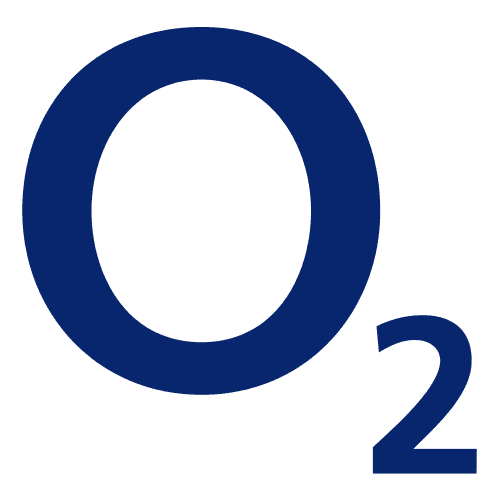


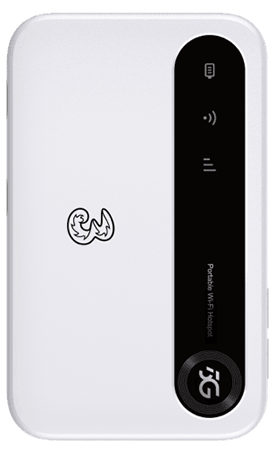



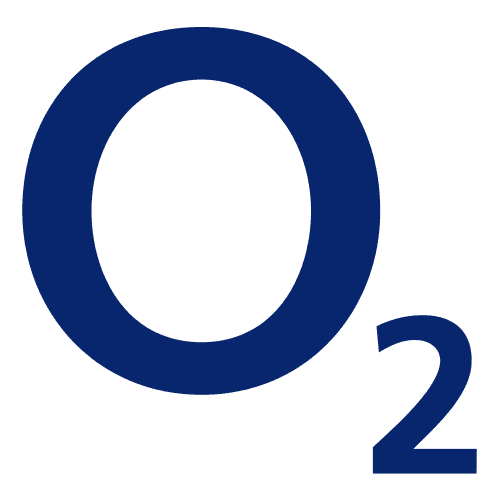
.png)


.png)