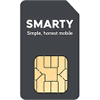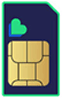A PAC code is your key to changing network without losing your number, so if you’re looking to change network then it’s probably something you’ll want.
Below we’ve explained in more detail exactly what a PAC code is, then we’ve highlighted the easiest way to get one – there’s a simple system that’s basically the same for every network, and allows you to get a PAC code almost instantly, and without having to talk to anyone.
Finally, you’ll find an overview of alternative methods for getting a PAC code from any of the UK’s major networks.
|
Table of Contents |
What is a PAC code?
A PAC code is a ‘Porting Authorisation Code’ – a nine-digit code that allows you to move your number to another mobile network. So it’s something that you’ll need if you’re changing network but don’t want to change your number.
Once you’ve got your PAC code you simply give it to the network you’re moving to (generally by filling in an online form) and they handle the rest – communicating the move with your old network and getting your number transferred, often by the next working day.
But how do you actually get your PAC code in the first place? Read on to find out.
How to get a PAC code from any network in 60 seconds
Getting a PAC code from your network is easy. All you have to do – no matter what network you’re requesting the code from – is text ‘PAC’ to 65075, using the number that you want to keep.
Note that in some cases you’ll need to provide additional information along with the word ‘PAC’, typically your date of birth in the format DDMMYY. For example, in that case you might text ‘PAC 170487’. However in this case you’ll likely get a message back telling you as much if you send the word ‘PAC’ without the additional information.
Requesting your PAC code this way is free to do, you’ll get a reply almost instantly, and as well as your code you’ll also get other important information, such as whether you’ll currently have to pay a fee to change network (which you might if you’re still in contract).
This isn’t the only way to request the code though, as many networks also let you call them or request the code online. These methods are listed below.
Whatever the method of requesting it, make sure you do so before closing your account with the network in question. Also be aware that the code only lasts 30 days, so if you don’t give it to your new network in that time frame, you’ll have to request another one.
Note also that you may have to supply some account or identity information, so make sure you have things like your account number to hand. You should also make sure you’re out of contract when you do this, otherwise you may have to pay an early exit fee.
|
|
1GB data Unlimited mins Unlimited texts |
£2.90 a month |
|
|
80GB data Unlimited mins Unlimited texts |
£8 a month |
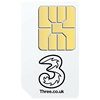 |
80GB data Unlimited mins Unlimited texts |
£8 a month |
| Compare SIM Only deals | ||
Alternative ways to request a PAC code
If you'd like to speak to someone or go through your existing network directly there are still other ways to get your PAC code.
Asda Mobile
To get your PAC code on Asda Mobile, just call 0808 006 2732. You can also request it via your online account.
EE
To get a PAC code from EE, just select ‘Leave EE’ on your Account Settings page. You can probably also request it from customer services, though EE doesn’t advertise this. To get in touch with the network, call 150 from your EE phone, or 07953 966 150 from any other phone.
Giffgaff
If you’re on Giffgaff you can just request a PAC code on Giffgaff’s website. Or you can call the network on 43431.
iD Mobile
To get a PAC code from iD Mobile, log in to the My iD app and go to My Account > End my plan, or log in to your account at my.idmobile.co.uk.
Honest Mobile
If you want to leave Honest Mobile, you can request a PAC code in the Honest Mobile app.
Lebara
On Lebara it’s as simple as filling in this form.
Lyca Mobile
For Lyca Mobile you simply call 322 on your Lyca Mobile handset or 0207 132 0322 from any other handset.
O2
Leaving O2? You can request your PAC by calling 202 from your O2 phone. Or you can get it online through your My O2 account.
ParentShield
On ParentShield you can call 03301 221180, use web chat, or email hello@parentshield.co.uk to request a PAC code.
Note that unlike other networks, you actually can’t text PAC to 65075 to request a PAC from a ParentShield phone. This is because the network is aimed at children, and they don’t want it to be possible for a child themselves to change network.
Sky Mobile
To get a PAC from Sky, just call Sky Mobile on 03300 412 524 from any phone. You can also head to sky.com/leavesky.
Smarty
You can request a PAC code through the ‘Account Settings’ section of your account on Smarty’s website. From there select ‘Manage Plan’ and under the ‘Leave SMARTY’ section follow the instructions. You can also speak to Smarty via webchat at smarty.co.uk/contact, or email Smarty at team@support.smarty.co.uk.
Spusu
To get a PAC code on Spusu, simply head to ‘My Spusu’ on the company’s site, then find the ‘Plan’ section and request a PAC code from there.
Talk Home
You can get a PAC code from Talk Home online, by logging into your online account and then heading to the ‘Porting’ section and clicking on ‘Porting Out’. Alternatively you can call Talk Home on 579 from your Talk Home number to request a PAC code.
Talkmobile
If you’re a Talkmobile customer, you can get your PAC by calling 5888 from your Talkmobile phone, or 0333 304 8064 from any other phone.
Tesco Mobile
Just go to ‘My Account,’ select ‘View or Change my account details’, and then ‘Leaving Tesco Mobile?’ You can also request your PAC through web chat, or dial 4455 from your Tesco Mobile phone.
Three
To get a PAC code from Three, simply call 0333 338 1082. Alternatively, you can request it from your My3 account online, or use Three’s live chat.
Vodafone
On Vodafone you can request a PAC code by calling 191 from your Vodafone phone or get it via your My Vodafone online account. You can also request it via web chat.
VOXI
If you’re on VOXI you can call the network on 0808 0057 451 from any phone, or log in to your online account and select ‘Leave VOXI’.
1pMobile
On 1pMobile, you can get a PAC code either through your online account, or by calling the network on 03333 442278.