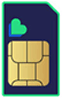If your phone is locked, that means it will only work on the network you bought it from, which can be restrictive if you ever plan to change network without changing phones.
The good news is that networks don’t lock their phones anymore, so yours should only be locked if it’s an older handset. But if yours is locked, it’s easy to get it unlocked – and typically free to do so.
Below we’ll talk you through how to get your phone unlocked, whichever network you’re on. We’ll go in depth for each network further down, but first, for a quick overview of the simplest unlock method for each network, check out the chart below.
|
Network |
Locked phones? |
Easy unlock method |
|---|---|---|
|
Three |
Not since 2013 |
Call 333 from Three phone |
|
EE |
Not since December 2021 |
|
|
O2 |
Not since February 2019 |
Call 202 from O2 phone |
|
Vodafone |
Not since January 2022 |
|
|
iD Mobile |
No longer locks phones |
|
|
Giffgaff |
No |
N/A |
|
Lyca Mobile |
No |
N/A |
|
VOXI |
No longer locks phones |
|
|
Sky Mobile |
No |
N/A |
|
Tesco Mobile |
No longer locks phones |
|
|
Asda Mobile |
No longer locks phones |
Call 0800 479 8780 |
|
Talkmobile |
No longer locks phones |
Call 5888 from Talkmobile phone |
|
Table of Contents |
How do I know if my phone is locked?
The easiest way to be certain whether your phone is locked or not is to put a SIM card from another network into it. If the network name displays in the notification bar and you’re able to use the phone to call and text, then it’s not locked.
You can pick up a SIM to try this with from another network’s shop, or by ordering one online.
Note however that the only true networks in the UK are EE, Three, Vodafone and O2 – all the others are MVNOs (mobile virtual network operators) that piggyback off their infrastructure.
Therefore, if you have for example a phone from EE and put a SIM card from BT Mobile in it, the SIM will work whether or not the phone is locked, as BT uses EE’s network. So make sure the SIM card you’re testing is truly on a different network first.
You can also head to your network’s section below to get a good indication of whether your phone is likely to be locked or not.
Unlocking methods
Before we take a closer look at each individual network, it’s worth noting that there are several ways to unlock your phone.
The simplest and safest method is to contact your network and get them to do it – take a look at the chart above or your network’s heading below for the relevant contact details.
But it’s also possible to get a third-party to unlock it. This typically means taking it to an independent phone shop. There are also online tools that can do the job. However, we don’t recommend either of these methods, as they risk invalidating your warranty.
Note also that whatever method you use you’re likely to need your phone’s IMEI (International Mobile Equipment Identity) number, which you can find by typing *#06# into your handset.
Networks
Three
Three hasn’t been locking phones since 2013, so if you bought yours from January 1st, 2014 onwards, it won’t be locked.
If you bought your phone before then it will be locked, but Three will unlock it for free, just get in touch with the network – you can call Three on 333 from your Three phone.
EE
EE stopped locking phones in December 2021, and some devices sold before then have been pro-actively unlocked. For everything else, you can get it unlocked for free with this form.
O2
With the exception of Alcatel and Doro devices, all phones sold by O2 have been sold unlocked since February 2019, and all Apple phones have been sold unlocked since August 1st, 2018.
If you bought your handset before these dates, you can get it unlocked for free. You can do this by calling O2 on 202 from your O2 phone.
Vodafone
Vodafone hasn’t locked phones since January 2022, but if you bought yours before then it might be locked, and getting it unlocked is free and simple – just fill in this form.
iD Mobile
iD Mobile doesn’t lock phones but it previously locked iPhones made before 2018. If you have a locked device then you can get it unlocked for free by using iD Mobile’s live chat feature.
Giffgaff
Giffgaff doesn’t lock any handsets.
Lyca Mobile
Lyca Mobile only sells unlocked handsets.
VOXI
VOXI no longer locks phones, but previously some of its handsets were locked to Vodafone (which is what the network uses for coverage). However, you can unlock your device via Vodafone.
Sky Mobile
Sky Mobile doesn’t lock handsets so there’s no need to unlock.
Tesco Mobile
Tesco Mobile no longer locks phones, and the network doesn’t charge to unlock handsets, just fill in its unlock request form to do so.
Asda Mobile
Asda Mobile no longer locks handsets, but if you have an older locked one, just call its customer services on 0800 479 8780 for assistance.
Talkmobile
Talkmobile doesn’t currently lock phones, but it does say that if yours is locked, you can get it unlocked by contacting customer services. This can be done by calling 5888 from your Talkmobile phone, or 0333 304 8064 from another phone. You can also use webchat.