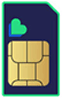The Vodafone GigaCube is Vodafone’s alternative to conventional fixed-line broadband. It provides internet to your home, but does so using a 5G connection, rather than a cable.
There used to be two versions of the Vodafone GigaCube – a 4G one, and a 5G one, but at the time of writing the 4G model appears to have been discontinued, so we’ll be focused on the 5G GigaCube, which is a rebranded ZTE MC888 Ultra.
With that said, on with the review of the current GigaCube model.
How does the Vodafone GigaCube work?
The Vodafone GigaCube 5G has one purpose – namely to broadcast a Wi-Fi network in your home.
So this is a broadband router, much like you probably already have, except rather than the internet reaching your router via cables, it’s beamed through the air from the nearest mobile mast.
But the Vodafone GigaCube (and other 4G and 5G home broadband routers) is easier to set up than most fibre broadband routers, because you don’t need an engineer or any tech skills, as you basically just plug it in and switch it on.
That also means you can get your internet up and running quickly, as you just need to wait for the router itself to arrive – not for an engineer appointment. And you don’t need a landline, because the signal reaches the router wirelessly, so you can save costs there by getting rid of your landline if you’d like.
Another advantage of the Vodafone GigaCube 5G, and other 4G and 5G home broadband routers, is that since they’re plug and play, you can easily set them up in a new house when you move, or even take them with you when you travel, to bring high-speed internet to your hotel room or holiday cottage – assuming they can get a signal where you are.
Design

The design of the Vodafone GigaCube is essentially that of a white box, with a rectangular shape.
That might sound boring and that’s no accident, as like most broadband boxes it’s ultimately designed to fit with and fade into most normal décor.
Design-wise there’s little of note to choose between this and other routers, other than the fact that this is taller and narrower than most fixed-line routers.
Setup
An advantage of devices that rely on a mobile connection for your home internet is that they’re typically plug and play, and the Vodafone GigaCube is no exception.
It has a SIM card slot, so if the SIM doesn’t come pre-installed you simply pop it in, then plug the box in and you’re ready to go.
There are settings to be tweaked if you want, but no need for an engineer visit or any other wait to get online.
If you need more in-depth instructions, here’s the step-by-step setup process for the GigaCube 5G.
Step 1: insert the SIM card
Once you’ve unboxed the Vodafone GigaCube 5G, flip it upside down, open the SIM card slot on the bottom, and pop in the supplied SIM card, pressing gently until it clicks into place.
You’ll likely have been sent a trio SIM with all three possible SIM card sizes – in which case it’s the smallest one (a Nano SIM) that you want. Then close the SIM card slot cover.
Step 2: plug in and power on
Next, plug one end of the power lead into the back of the GigaCube, and the other into a wall socket. Switch it on at the wall and it will boot up.
Step 3: get connected
Wait for the three lights on the front to turn on, and then you can connect other devices to the router, using the supplied Wi-Fi network name and password found on the base of the GigaCube.
Now you’re up and running, but note that the network name and password can – and for security typically should – be changed using the router’s web-based management page.
Performance and speeds
The GigaCube hardware itself is capable of download speeds of up to 3.8Gbps and upload speeds of up to 280Mbps.
However, your actual speeds will depend on the network and coverage, and are likely to be a lot lower. Indeed, you’re unlikely to get average download speeds of more than around 250Mbps at the time of writing. Vodafone itself claims that the maximum speeds on the 5G GigaCube are 1Gbps – which will presumably be a network rather than hardware limitation if true.
The network also lists 150-200Mbps as the likely average download speed you’ll see, but this will again depend on your location.
Router features
The Vodafone GigaCube 5G allows you to get up to 64 gadgets connected to the internet at once (which is far more than most people should need).
It also supports dual-band Wi-Fi and has two Gigabit Ethernet ports for wired connections. Note however that it doesn’t have any ports for attaching external antennas.
Plans
The Vodafone 5G GigaCube isn’t one of the cheapest 5G home broadband options available, with Three 5G Broadband for example being cheaper, but it is more affordable than the EE Smart 5G Hub.
So how much does it cost? Well, you can get the Vodafone GigaCube on a 24-month contract with 200GB of data for £35 per month and £45 upfront, or with unlimited data for £35 per month and £15 upfront. That pricing doesn’t make much sense, since you’re paying more for less data, so perhaps by the time you read this Vodafone will have tweaked that.
There are also 30-day plans with the same allowances, except that you then have to pay £150 upfront on both plans and then £40 per month for 200GB or £60 per month for unlimited data.
Alternatives
EE Smart 5G Hub
If you’re considering the Vodafone 5G GigaCube, then you might instead want to look at the EE Smart 5G Hub. This is a similar white monolith, which EE advertises as having average download speeds of 146Mbps. However, you can get more devices online with this, at over 100.
Three 5G Broadband
The Three 5G Broadband is in fact almost the same hardware as the Vodafone 5G GigaCube, so there’s little to choose there.
That means it too has maximum download speeds of 3.8Gbps, two Ethernet ports, and can get up to 64 devices online. Note though that at the time of writing this costs less.
Three 4G Broadband
If you want 4G home broadband then there aren’t really any options on Vodafone, but you can find options from other networks, such as the Three 4G Broadband.
This theoretically supports download speeds of up to 600Mbps and up to 64 device connections.
We wouldn’t pay too much attention to peak speeds though, as average speeds will be far lower in all cases, and more dependent on the network and coverage than the hardware.
The only areas where this has an advantage over the GigaCube is in Ethernet ports, as it has twice as many (4), and antenna ports, as they are present here.
EE Smart 4G Hub
There’s also the EE Smart 4G Hub, which is a similar prospect to the Three 4G Broadband. EE hasn’t revealed how fast the EE Smart 4G Hub is, but has said to expect average speeds of 40Mbps, and as with all of these things the network and coverage will likely be the bigger factor there.
Fibre broadband
With fibre broadband, speeds can be extremely variable depending on the package you have and what’s available.
With full fibre, you could be looking at peak speeds of 900Mbps or more, along with average speeds that are easily half that. Those sorts of speeds will match or exceed what the Vodafone GigaCube offers.
However, many people are on fibre broadband plans with speeds of 100Mbps or less, and that’s a lot slower than what the GigaCube offers.
Conclusion
The Vodafone GigaCube 5G is a great home broadband option for houses with a 5G signal from Vodafone. It’s fast enough to be a real alternative to fibre broadband, especially with its support for a high number of connected devices and the option of an unlimited data plan.
It is however very similar to devices offered by a number of other UK networks, as explained above in ‘alternatives’, so beyond potentially price and coverage there’s little reason to pick it over them (or them over it). You should simply check your coverage on each network and the plans and prices available when you choose to buy.