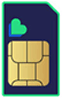|
Table of Contents |
There are any number of reasons you might want to cancel your phone contract – perhaps you’ve found a better deal elsewhere or simply aren’t happy with the service, coverage, or extras you’re getting on your current network.
Whatever the case, the good news is that cancelling your phone contract has never been easier, as you can do it just by sending a text message. However, there are alternate methods too.
That said, there are things to consider before cancelling your contract, such as whether there will be any fees for doing so.
Below, we’ll talk you through how to cancel your contract, how to check if there will be a fee to pay, and what to do if faced with fees.
How to check if there’s anything to pay
Before cancelling your contract, you should first ensure that the minimum term has finished – if you’re still locked into the contract, then you may have to pay a substantial fee to end it early. Typically you’ll have to pay off the remainder of the contract (possibly with a small discount), so ending particularly early is rarely financially sound.
If in doubt, just text ‘INFO’ to 85075 from the phone number of the network you want to leave. You’ll then get a text in response telling you whether you’re still in contract, how long for, and whether there are any charges if you leave now.
For reference though the chart below shows you the charges each network applies if you cancel your phone contract early. Note that we’ve only included networks where such fees are a possibility.
| Network | Early exit fee | Notice period | |
|---|---|---|---|
| BT Mobile |
99% of remaining monthly charges |
30 days | |
| EE |
96% of remaining monthly charges |
30 days | |
| iD Mobile |
Remaining monthly charges (less any reduction iD makes for avoided costs) |
30 days | |
| Lebara |
Remaining monthly charges (less any costs Lebara would not incur as a result of the termination) |
30 days | |
| O2 |
Full balance remaining on the Device Plan if using O2 Refresh or 96% of remaining monthly charges if on a standard plan |
30 days | |
| Plusnet Mobile |
96% of remaining monthly charges |
30 days | |
| Sky Mobile |
Varies depending on plan |
31 days | |
| Talkmobile |
98% of remaining monthly charges |
Not stated, presumably 30 days | |
| Tesco Mobile |
97% of remaining monthly charges |
30 days | |
| Three |
97% of remaining monthly charges |
30 days | |
| Virgin Mobile |
64% of remaining monthly charges |
30 days | |
| Vodafone |
98% of remaining monthly charges |
30 days | |
Cancelling your contract early without a fee
Generally if you’re cancelling your contract early then you will have to pay a fee, with the standard charges outlined above. But there are circumstances where you won’t have to.
For one thing, if you make your purchase online or over the phone and change your mind within 14 days then you can legally cancel the contract without being charged (other than for the services you’ve already used).
You don’t have this same cooling off period if you purchase a contract in person, so you should be very sure it’s what you want if shopping in store.
Beyond those 14 days you’re unlikely to be able to get out early without a fee, but there is a chance.
If for example the network decides to increase the monthly price and there isn’t a clause in the contract allowing for this – or if they increase it by more than the contract allows for – then you can legally cancel without an early exit fee.
If in doubt about whether this has occurred, it’s worth contacting your network to discuss, but be aware that changes to things like roaming fees are typically allowed – it’s just your standard monthly price that they have to stick to (or stick to the contract for).
Any breaches of contract from the network though should allow you to cancel without a termination charge. And similarly if you believe the terms and conditions were unclear, or that you were misled when you signed up, you may be able to avoid a fee.
Finally, you might be able to cancel without a fee if you have significantly disrupted service – for example if a phone mast near your home has been decommissioned since you signed up, leading to long-term loss of signal.
In these sorts of situations you may need to argue your case, and there’s a chance it will need escalating. But in the first instance contact your network to discuss – details for which you’ll find further down in this article.
Check your phone is unlocked
If you plan to keep your current phone while moving to a new network, it’s also worth checking your phone is unlocked.
It needn’t be a deal-breaker if it isn’t, since you can usually unlock a handset for little to no money, but it’s worth going through that process before you change network, so you can use your phone immediately. We have a full guide covering how to unlock your phone on any network.
The good news though is that if your phone is remotely recent then it’s probably already unlocked anyway.
How to cancel your phone contract by text
The easiest way to cancel your phone contract is by text. To do this, if you want to keep your current phone number just text the word ‘PAC’ to 65075. You should do this from the number that you want to keep.
Depending on your network, they may need additional information from you, but if so, you’ll get a text in reply asking for this. If not, or once you’ve provided that information, you’ll get a text with your PAC (Porting Authorisation Code) in it. You’ll then need to give this code to the network you’re moving to, and that will both trigger your old contract to be cancelled, and ensure your old number moves to your new network.
If you don’t want to keep your number, then instead text the word ‘STAC’ to 75075. Again, your network may need additional details (such as your date of birth), but you’ll get a text explaining this if so.
Once done, you’ll receive a STAC (Service Termination Authorisation Code) which you can supply to your new network to have your old plan cancelled and receive a new number.
In either case, the code is valid for 30 days, and if you don’t provide it to a new network in that time it will expire and your plan won’t be cancelled – so you’ll have to request the code again. Once you do supply either code to a new network, they should arrange for the switch to be completed within one working day.
Other ways to cancel your phone contract
If you don’t want to text to cancel you can alternatively call most networks to cancel, or alternatively you may be able to cancel online. If you want to keep your number, then make sure to request a PAC code rather than outright cancelling. This way you can give it to your new network and that will kick-start the process of ending your old contract.
If you end your contract without requesting a PAC, then you’ll lose your number – though generally you’ll have 30 days in which to change your mind.
Whether you want a PAC, a STAC, or just to cancel without either, you’ll find the relevant contact methods below. Or head to our guide covering how to get a PAC code from any network in 60 seconds.
EE
Simply call 150 from your EE phone or dial 0800 956 6000 from any other phone, or you can find ‘Leave EE’ on your Account Settings page.
Three
You can call Three on 333 from your Three phone or on 0333 338 1001 from another handset. There’s also a leaving form you can fill in instead, or you can use Three’s live chat.
O2
Just call 202 from your O2 handset or 0344 809 0202 from another phone. You can also request your STAC or PAC code from your My O2 account.
Vodafone
Call 191 from your Vodafone phone, use web chat, or log into your online account and go Account Settings > Mobile Switching. You can also request it via web chat.
Asda Mobile
Call 2732 from your Asda Mobile phone or 0808 006 2732 from any other phone. Alternatively, you can cancel from your online account.
BT Mobile
Just call 0800 800 150 from any phone, or head to your My BT online account and go Mobile > Thinking of leaving BT.
iD Mobile
You can leave iD Mobile using its app or your online account. Just head to the ‘My Account’ page and select ‘Thinking of leaving’. Alternatively, you can use iD’s Live Chat.
FreedomPop
Just email support@freedompop.co.uk.
Giffgaff
Simply log into your account and select the ‘request PAC’ option.
Lebara Mobile
Just fill in this form to get your PAC or STAC code and leave Lebara.
Lyca Mobile
Call 322 from your Lyca Mobile phone or 0207 132 0322 from any other phone.
Plusnet Mobile
Just call 500 on your Plusnet handset or dial 0800 079 1133 from any phone.
Sky Mobile
To leave Sky Mobile, just call 03300 412 524, or cancel your plan from your online account.
Smarty Mobile
Just head to Account Settings in your online Smarty account and select ‘Manage Plan’, then under the ‘Leave SMARTY’ section follow the instructions.
Talkmobile
Either call 5888 from your Talkmobile phone or 0333 304 8064 from any other phone.
Tesco Mobile
You can call 0345 301 4455 from any phone, or you can cancel over web chat, or go to ‘My Account’ and choose ‘View or Change my account details’, followed by ‘Leaving Tesco Mobile?’
Virgin Mobile
Simply sign into your online account and select ‘Switching.’ You can also call Virgin Mobile on 789 from your Virgin Mobile handset or on 0345 6000 789 from another phone.
VOXI
Either call VOXI on 0808 005 7449, or log in to your online account and choose ‘Leave VOXI’.
FAQs
Will I have to pay to cancel my phone contract?
If you’re still tied into the minimum term of a contract then you will typically have to pay to cancel, but if you’re out of contract then there will be no charge.
Can I cancel my phone plan if I’m still in contract?
Yes, but you’ll generally have to pay to do so. Typically you can expect to more or less pay the remaining months in full, so it can be quite expensive if you’re not near the end of your contract.
What’s the easiest way to cancel my phone contract?
The easiest way to cancel your phone contract is to text ‘PAC’ to 65075 (if you want to keep your number), or ‘STAC’ to 75075 (if you don’t want to keep your number). Then give the code that you’re texted back to your new network.
Do I need to give my network notice before leaving?
If you’re out of contract you can leave whenever you want, but if you’re still locked into a contract then you’ll typically need to give 30 days’ notice – and will probably also have to pay an early exit fee.
How can I check whether I’ll need to pay to cancel my contract?
The easiest way to find out whether there will be any charges to cancel your phone contract is to text ‘INFO’ to 85075 from the phone number of the network you want to leave. You’ll then get a text back with everything you need to know.